For cases assigned to Judges Foote and Summerhays, please refer to the guidelines laid out under the "Trial" tab on their pages of this website. For all others, follow the instructions below.
All exhibits must be submitted on a portable data storage device (e.g., flash drive, CD ROM, etc.) and must be submitted in the following format according to these specifications:
- Portable data storage devices should be labeled with the following information: Case Number, Case Name, and Party submitting the device.
- Image format should be in portable document format (*.PDF). If another file format is going to be used, you must first clear it with the Electronic Courtroom Administrator, Brent Norris, to make sure it will work with the court's presentation software, Trial Director, used in the courtroom. Mr. Norris can be reached at (337) 593-5006.
- Exhibits containing multiple pages can be scanned as single-page or multi-page *.PDF files. However, please note that multiple page exhibits scanned as single pages cannot be navigated with the page up or page down keys.
- Exhibits will be imported into the presentation software via a special kind of batch file, called an object load list (*.OLL). Items can also be loaded using other kinds of batch files that the software temporarily converts into readable object load lists. Some other formats currently supported are: DocumentDirector database files (*.MDB), Summation Blaze® Document Information Index files (*.DII), IPRO Load files (*.LFP), DocuLex™ Volume Contents files (*.TXT), DocuLex™ Database Files (*.DBF), Opticon v2.0 ImageBase Load files and Generic Image Load files (*.LOG). They can also be loaded manually by selecting the individual files.
- Exhibit Naming:
Plaintiff's and defendant's exhibit image files must follow a specific alpha-numeric naming scheme. Use as many lead zeros as you need in order to make sure that the software organizes the exhibits in numerical order (i.e., exhibit 2 appears after exhibit 1 and before exhibits 10, 100, and 1000.) For a multi-page exhibit, use a dash after the exhibit number, followed by two or more lead zeros, to create a properly organized separate file for each page of the exhibit.Examples:
P01-001 Plaintiff's exhibit No.1 page 1
P01-002 Plaintiff's exhibit No.1 page 2
P25-001 Plaintiff's exhibit No.25 page 1
D01-001 Defendant's exhibit No.1 page 1
- Additional parties, including any additional plaintiffs, should use separate letters in their alpha-numeric naming scheme.
Examples:
P01-001 Plaintiff's exhibits
D01-001 Defendant's exhibits
G01-001 Government's exhibits
S01-001 Additional Plaintiff - Smith's exhibits
T01-001 Additional Defendant - Texaco's exhibits
- Exhibits are retrieved during trial via a bar code reader. Therefore, the portable data storage device must be accompanied by a corresponding Bar Code Booklet. Each exhibit must be separated by individual numbered tabs with the corresponding bar codes behind each tab. For example, if Plaintiff has 25 exhibits, the booklet will contain tabs 1 - 25. Behind tab 1 will be a sheet containing a bar code for each page of that exhibit.
For example, if Exhibit No. 1 is 5 pages, the bar codes should look like the following:
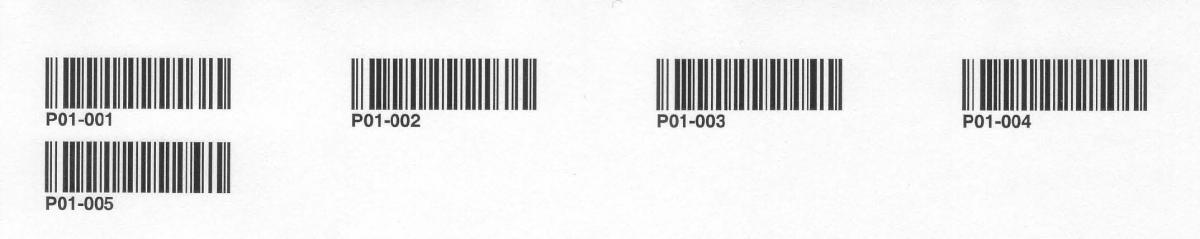
- If you have more exhibits after the portable data storage device has been submitted to the court, you may deliver a supplemental device with the additional exhibits. Be sure that the file names for any new exhibits differ from the name of all previously submitted exhibits.
- Portable data storage devices are due seven (7) DAYS PRIOR TO THE COURT PROCEEDING.
- Questions should be directed to the Electronic Courtroom Administrator by calling (337) 593-5006.
